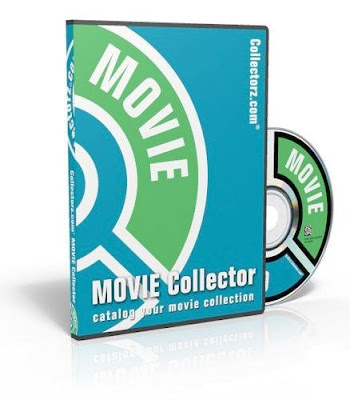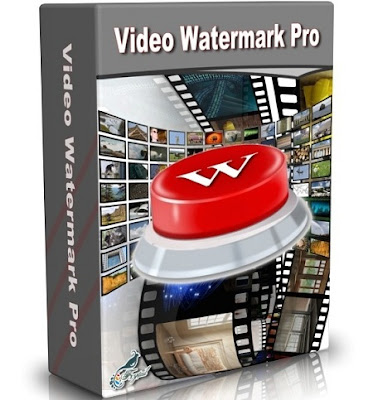SiSoftware Sandra Professional Business/Engineer 2011.10.17.77 (SP4c) Multilingual | 57.5 MB
Sandra 2011 - the latest version of its award-winning utility which includes remote analysis, benchmarking and diagnostic features for PCs, servers, PDAs1, Smart Phones1, small office/home office (SOHO) networks and enterprise networks. SiSoftware Sandra (the System ANalyser, Diagnostic and Reporting Assistant) is an information & diagnostic utility. It should provide most of the information (including undocumented) you need to know about your hardware, software and other devices whether hardware or software.
It works along the lines of other Windows utilities, however it tries to go beyond them and show you more of what's really going on. Giving the user the ability to draw comparisons at both a high and low-level. You can get information about the CPU, chipset, video adapter, ports, printers, sound card, memory, network, Windows internals, AGP, PCI, PCI-X, PCIe (PCI Express), database, USB, USB2, 1394/Firewire, etc.
SiSoftware, founded in 1995, is one of the leading providers of computer analysis, diagnostic and benchmarking software. The flagship product, known as "SANDRA", was launched in 1997 and has become one of the most widely used products in its field. Nearly 600 worldwide IT publications, magazines and review sites use SANDRA to analyse the performance of today-s computers. Over 8,000 on-line reviews of computer hardware that use SANDRA are catalogued on our website alone.
Since launch, SiSoftware has always been at the forefront of the technology arena, being among the first providers of benchmarks that show the power of emerging new technologies such as multi-core, GPGPU, OpenCL, AMD64/EM64T/x64, IA64, NUMA, SMT (Hyper-Threading), SMP (multi-threading), AVX, FMA, SSE4.2, SSE4.1, SSE4A, SSSE3, SSE3, SSE2, SSE, MMX, Java and .NET.
Native ports for all major operating systems are available:
* Windows 2000, XP, 2003, Vista*, Longhorn* (x86)
* Windows x64 Edition XP/2003/Vista*/Longhorn* (AMD64/EM64T)
* Windows 64-bit Edition 2003/Longhorn* (IA64)
* Windows Mobile 2003/2003SE (ARM CE 4.20)
* Windows Mobile 5 (ARM CE 5.01)
* Windows Mobile 6 (ARM CE 5.02)
All major technologies are supported and taken advantage of:
* SMP - Multi-Processor
* MC - Multi-Core
* SMT/HT - Hyper-Threading
* MMX, SSE, SSE2, SSE3, SSSE3 - Multi-Media instructions
* Wireless MMX - Mobile multi-media instructions
* NUMA - Non-Uniform Memory Access
* AMD64/EM64T/x64 - 64-bit extensions to x86
* IA64 - Intel* Itanium 64-bit
What are the benefits of Sandra's Live Benchmark Ranking:
- Live access to test results of the latest products on the market, as reviewed by established review websites and magazines. Currently, over 600 publications use SiSoftware products in their reviews - please see the Reviews & Benchmark Results page for the current list of reviews.
- Live access to thousands of results submitted by other Sandra users, in addition to the hundreds of reference test results provided by SiSoftware.
- Compare the performance of your devices (or the devices you intend to purchase) in different platforms; check that they meet performance expectations.
- Find out which devices overclock the best; see how far other users have overclocked the devices you own: get the best performance for your money!
- Automatic backup and restoring of your test results: Sandra will download them automatically to a new installation, a new computer or any computer on your network.
- Form teams with your friends or colleagues and get your team to rank highest; share your test results and benefit from those of many other users. Become a part of our worldwide community.
- Open implementation: SiSoftware is working with other ranking engines and will add further support as soon as possible.
Exciting new features:
- Hundreds of new reference test results thanks to our community of Beta testers. Our thanks for all their hard work.
- Support for updated GPGPU Benchmarks: AMD Stream 1.4* and nVidia CUDA 2.2*.
- Dynamic GPGPU work-load scheduler when using different GPGPU cards in the same system or a dedicated GPGPU card in a system with integrated graphics (IGP) when both support GPGPU features.
- Improved measurement accuracy in Physical Disks, File Systems, Flash/SSD benchmarks (0.01ms instead of 1ms): now you can measure the fastest new SSDs and other flash devices more accurately.
- Improved measurement accuracy in Memory Latency, Multi-Core Efficiency benchmarks (0.1ns instead of 1ns): now you can measure the fastest new processors and memory sub-systems more accurately.
- VIA Nano (mobile) 64-bit processor in Windows Vista SP2*/Server 2008 SP2* and future Windows 7*/Server 2008 R2*.
- Advanced test results management, including: customisation, import/export to common file formats, download of Ranked test results and integration with Price engines to determine the best value products on the market.
Key features:
- 4 native architectures support (x86, x64/AMD64/EM64T, IA64/Itanium2, ARM).
- 2 native GPGPU platforms support (AMD CTM/STREAM1, nVidia CUDA1, future Intel).
- 3 native Graphics platforms support (DirectX 9, DirectX 10/10.1).
- 23 established benchmarking modules, 4 new to version 2009.
- Huge official hardware support through technology partners (Intel, AMD/ATI, SiS, VIA/Centaur).
- 7 charting options: combined, components, performance vs. speed/power/cost, capacity vs. power/cost charts.
- 6 language versions (English, German, French, Italian, Russian, Japanese) thanks to our Translators.
- Enhanced Sandra Lite version (free for personal/educational use)
OS : Win XP/2000/Vista/Win 7
Language : Multilingual
download